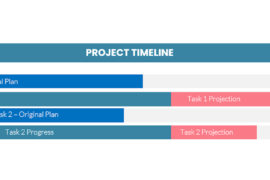At one time the notion of a communications plan in project management consisted of whatever the project manager was willing to share with you. Back in the days when project management was synonymous with project scheduling and the primary industries that used project management were construction and defense and heavy industry, the project manager’s word was law and whatever he (or she) decided to report, that was it. Output from the scheduling department might be a simple list of key target dates or perhaps a summary barchart written by a draftsman and annotated all over the page.
At one time the notion of a communications plan in project management consisted of whatever the project manager was willing to share with you. Back in the days when project management was synonymous with project scheduling and the primary industries that used project management were construction and defense and heavy industry, the project manager’s word was law and whatever he (or she) decided to report, that was it. Output from the scheduling department might be a simple list of key target dates or perhaps a summary barchart written by a draftsman and annotated all over the page.
Of course those were also the days before cell phones, email, faxes and the Internet.
Project management in today’s world is expected to be as extensive as possible and technology can go a long way towards making the project manager’s life a whole lot easier.
For new project managers, they might not have even thought of doing a communications plan but some preparation before your project gets going can save you enormous suffering later.
Start by identifying who will need to be communicated with. Project stakeholders is an easy way of saying everyone who has some interest in the project but these might include: The executive sponsor, the client, the project management team, the resource leaders of resources included in the project, sub-contractors, prime contractors, the end users and, of course, the project team.
Next think about what you might need to be in communication with these people about. I tend to divide this by: period, by incident, by key milestone. For example, you might need to talk to your team about your weekly project meeting. You might also set up informing the executive sponsor about project progress at a summary level on a monthly basis. Those are per-period type of communications. You might commit to updating the client and a steering committee about status at a stage-gate point such as at the end of a phase or you might do a team project review at the end of each major deliverable. Those are per milestone communications. Finally you might commit to communicate with the executive sponsor or the client if the project exceeds threshold levels such as more than 10% late or more than 15% over or under budget. Those are per-incident communications.
This can be done on a simple grid on a spreadsheet. There are plenty of examples on the Internet.
If you’re thinking that that’s already a lot of communicating, fear not. Technology can now play a hand to make a huge difference in executing that communication.
Email of course is a great way to get information from one person to another and also provides some audit of communications delivered. These days many business people are reading their emails from smart phones on their hip so if the information is urgent or if it requires a rapid response, email is the obvious choice.
A lot of reporting however can be done through one-to-many communication tools. Setting up a Google Group takes a couple of minutes and provides a place to store documents and make short announcements and even provide a place for people to update you with comments such as a review of a draft design document. Google is hardly the only service to provide such group setups but it’s free, comes with several gigabytes of storage and can be kept private by defining the group as by invitation only.
Keen to go a little further, both Google and Microsoft offer Application areas that are either free or available at very low cost. They typically include a place to make lists of things, store documents and display calendars for the participants to which they can subscribe. Users can usually also set up alerts for new information posted to either a Group or Application area which will then appear in their email.
In some environments, one tools that has become more and more popular is setting up a blog from a key team member such as the project manager or a key developer. The blog is closed typically but it’s a great way for team members who might not be located nearby to keep up with short news about how the project is progressing from that person’s perspective and even to comment on developments as they occur. Blogs can be set up in dozens of places but blogspot.com and wordpress.org are common and free destinations. Blogs can also be setup internally with almost no technical effort at all.
When there is a lot of technical information that must be documented and the documenters will be a varied group, then creating a wiki is an excellent choice. Most of us have stopped by Wikipedia to look up information at one time or another. Wiki’s however aren’t restricted to that one site. The technology can be installed or used as a free service from dozens of locations. What makes a Wiki interesting is that a shell of subjects can be created by a central authority and then anyone with the appropriate rights can contribute to the actual content. Imagine, for example, that you’d like to create a document of best practices for the new application you’re writing. You create a private Wiki and put as headings the functional menu choices of the entire application. Now Beta Testers, Documenters, Developers and ultimately the end users and clients can contribute their thoughts to the Wiki and enrich the entire user community with practies, tips and techniques that have been learned. We’re doing something like this ourselves for our own product TimeControl right now.
When it comes to meetings most of us enjoy using video conferencing from people like GoTo Meeting, WebEx or others and sharing our PowerPoints while doing so. There are, however, some great technologies for making meetings more effective. Instead of a static one-to-many powerpoint that everyone speaks to from their speakerphone, how about using a more dynamic online screen that includes the agenda, commitments that were made at the last meeting along with who made them, decisions that are taken at this meeting and documetns that everyone can see at the same time. I know that the free version of Windows SharePoint Services that comes with Windows Server has a template exactly like this which can be activated when you create a “worksite” to a recurring calendar item. People’s jaws usually drop when I show off this free feature and they’ve had it available to them before I even arrived.
Having chosen whatever technology is appropriate for your organization, your communications plan can be rounded out with creating some templates for regular communications in advance so you don’t need to invent it on the fly when under the pressure of a project that’s underway.
Whatever your communications plan and the tools you’re going to use to deliver it, set expectations of the stakeholders before you start. If people know and agree on a frequency of a certain kind of communication long in advance, it can save a tremendous amount of grief and misunderstanding later.