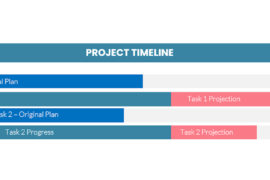It’s the hot button lately in project management circles. How can teams collaborate? It’s not idle chatter. It’s been apparent for a long time that a project manager’s role is not just calculating a schedule from his hidden laboratory deep in the bowels of the organization. Now a project manager is expected to spend the vast majority of his or her time working with others. They may be negotiating with the clients or recruiting new team members or empowering and encouraging the team to be more effective or referreeing resource conflicts with resource managers. And that’s just one-on-one or with small groups. The project manager is also expected to speak publicly to the board or the media or the users or the team.
With collaboration being such a hot button it’s not surprising that project management software publishers and consultants are happily explaining how wonderful it will be for clients to improve their collaboration tools. I get such requests on a regular basis.
So let’s pause a moment and just review what collaboration means and what implementing better collaboration entails. Dictionary.com has a couple of definitions of collaboration but the most useful to this discussion is: “To work together, especially in a joint intellectual effort.” Not too useful for practical purposes but the idea is having people work together. Well, a project almost always involves people working together so we know we’re off to a good start. What might team collaborators collaborate on?
A few categories of how teams might work together might include document management, meeting management, communications follow up or working with virtual teams. Let’s tackle a few of these:
Document Management
One of the most popular things pointed to when talking about collaboration benefits is document management. In many project environments, moving documents around numerous participants in the project team can be a critical success factor. In high tech, these might be design criteria. In engineering, they might be archtectural plans or engineering drawings. In bio-research they might be regulatory documents. It seems attractive to link these documents to task reports when doing project schedule reports but the big benefits of this kind of collaboration process is managing the workflow of the document. Should this be part of your project management process along with schedule management? There are a couple of factors to consider. First of all, does your organization already have a document management system. Many large organizations do. If so, then going with the flow on a system that’s already deployed makes a lot of sense. Secondly, does your entire project team have access to it? This may not be so obvious. Many project teams extend beyond a single organization. If that’s the case, then setting up a parallel document management system for documents associated to the project might be more sensible.
Meeting Management
Meetings, Meetings, Meetings. They’re so common that many timesheet systems automatically include a meeting entry. (We get asked for one all the time with our own TimeControl timesheet deployments.) Having meetings is often collaboration by definition but how you conduct those meetings can make a big difference to the effectiveness of a project. Meeting management systems include numerous features such as agenda management, minute taking, meeting collateral management (such as reports that are submitted to be viewed by the partiicpants), attendance recording and even virtual attendance for those who are out of town. With so many organizations having to curtail travel and even inter-office movement in order to save costs and with so many project teams reaching outside the organization, an effective meeting management process and system can make a world of difference. Sometimes such meetings can have an immediate impact on the project inlucing changing priorities, changing resource allocation, updating risks and progress information. Just being able to record promises made in a regular project review meeting and being able to recall that information instantly at the next meeting can revolutionize project progressing. But, does this mean that that the meeting management system should be integrated into the project scheduling system? Possibly. The first place to look is to see how the meeting management process is integrated into the project management process. Then look and see if there is an existing meeting management system and if that system is available to all your participants. It might be more important to have meeting management linked to document management than to scheduling.
Virtual Teams
More and more we’re seeing project teams being defined outside of the walls and even the corporate organization. Teams might include the client and sub contractors and even regulatory authorities from outside the organization and executive sponsors and resources from within the organization. The team may extend not just beyond the walls of the organization, it might also extend into numerous time zones and even numerous countries. Just holding a telephone conversation can be a significant challenge if part of the team is just getting to work in the morning as another part is just leaving at the end of their day half-way around the world. Empowering the virtual team to work as a team can be a significant challenge that has to be addressed early in the project lifecycle. Being able to distribute documents, record virtual meetings for review by others offline, updating progress in multiple time zones and even just being able to deposit project deliverables and artifacts somewhere in a file management system that is managed and traceable can make the difference between a project that works twice as effectively or half. I have seen such virtual teams hum along at a breakneck pace, one group half way around the world is delivering aspects of the project that is being reviewed by a team on the other side of the planet in time to be updated by the first group as they return in the morning. It can move so fast that it feels like around the clock development and that too can pose a challenge. When the pace of work is twice as fast as some team members are used to, the project can go off the rails in an awful hurry. Systems need to be twice as vigilant if the work is moving twice as fast so deploying systems to allow that tracking to be done more effectively is essential.
Incident and List management
There are so many bits of data that get generated during a project that having a single place to track them can allow many people to connect quickly and effectively. Lists and artifacts can be almost anything. They might include commissioning lists, deficiencies, bugs, corrective measures or even just lists of team members. Having such information readily available to all team members can be a blessing. I’ve seen a number of projects where integrating such list management into the project system and having that system be outward facing; meaning available through the Internet improves the speed of managing those lists and identifying problems that must be addressed by other team members. Simple online list management can level the playing field quickly by allowing required intervention to be recorded that reaches any member of the team at any level. A process needs to be in place to prevent every team member from assigning incidents indiscriminately to executives but the ability to do so can make a project tremendously more effective. These lists are rarely at the level of tasks that are managed in the schedule yet they often are able to affect tasks in the schedule.
Communication with… everyone
Effective communication is everything to a project manager but when setting up your project environment its worthwhile to try to determine what kind of communication is appropriate for what kind of information. Will you be checking your FAX every hour? Is that how you’d like to transmit documents? Do you want everyone copying everyone on every email? Will you progress data in a physical meeting or can members dial in virtually? Will you be updating information via SMS on a cell phone or on an application on a smartphone? How about instant messaging? Just because you can instant message someone on their phone will you use this as a primary source of communication? What information should require instant messaging and if you’re going to use this does everyone on the team have access to the same instant messaging system and network? Figuring out your communications strategy before you start your project makes a huge difference.
Collaboration is a way of life in today’s project management world. Most project managers and project management offices don’t need a do-everything project management system but hoping that collaboration will happen by default is a fantasy. A smart project manager will organize how they want collaboration to happen before the project starts even when systems are already in place. Getting everyone onto the same page early often makes the difference between staying ahead of the project or living in reaction mode trying to catch up until the project is done.