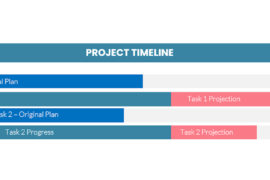One of the first things I need to do whenever I go into a company to talk about Enterprise Project Management (EPM) is to get some kind of a consensus of what it means.
One of the first things I need to do whenever I go into a company to talk about Enterprise Project Management (EPM) is to get some kind of a consensus of what it means.
I can hear some of you laughing.
“Surely after all this time,” you’re saying, “we have a common understanding of such a basic term in the project management industry.”
No, I’m afraid not. It’s perhaps remarkable in an age when we talk often about Project Management Maturity Models but a common understanding of EPM is not only not that common but there is a huge range of possible interpretations.
EPM for some means everyone storing their data on projects into a common repository. For others, it means grouping projects together which share some common element, perhaps a resource pool or inter-project dependencies. For some, EPM means working on projects at a portfolio level. Still others might mean tracking actuals in a single timesheet. There are people who say that it’s not really enterprise project management unless you’re doing resource capacity planning and there are people who say it’s not “enterprise” unless it’s integrated directly to the Enterprise Resource Planning (ERP) system.
That’s already a lot of possible directions to go and yet there’s more. The sheer size of what someone might mean by “the enterprise” is also critical. In the last month, I’ve been in organizations which thought of an enterprise as being a division of 50 people, a complete company of 400 people, a division of more than 1000 people and a department of about 10 people.
So, all of that to say that there are a lot of definitions of what Enterprise is and what Project Management is and what Enterprise Project Management is.
So, let’s transpose our definition conundrum to selecting tools. There are many vendors in the project management industry who promote their “enterprise project management systems”. This can present a challenge to those trying to find a tool to help their project organization to become more effective.
Microsoft is an excellent case in point. With the release of Office 2007, we see of course, the release of the new version of Microsoft Project. There are now 6 products to purchase from the Project department of Microsoft. Project Standard, the trusty veteran has been with us now since the early 90s. Project Professional 2007 is the big brother of Standard designed to link to Project Server. Project Server of course is now in its third iteration and its associated Project Web Access. There is also Project Portfolio Server 2006 for Project Portfolio Management and the associated Project Portfolio Client Access License. I’ve seen organizations which use Project Standard as a solution for their enterprise requirements so, while it is designed as an individual efficiency tool, it’s certainly possible to work with it either alone or in concert with other tools to make an entire organization more effective. Project Server of course, is what we’ve heard most of from Microsoft in the last 4 years for organizational solution needs.
Yet, there are a couple of elements that Microsoft has also released recently that are fascinating possible solutions.
Inside of the new version of Microsoft Office SharePoint, a product which is provided at no additional cost as part of Windows, Microsoft has included “Lightweight Projects”. This template allows an organization to create simple GANTT charts complete with dependencies, resources, Critical Path analysis, and a bar chart view. The module was actually created by the Microsoft Project development team for the SharePoint group. Lightweight projects can be promoted to Project Server 2007 at any time should you need to put them into a more complete structure with more depth and options but for some groups, this will be an interesting feature to look into.
Of course there are already organizations which have used SharePoint’s other features to track project documents, issues, risks, to-do lists and more. For them, this may be enterprise project management. Here at HMS we’ve assisted organizations with creating enterprise management systems for tracking key project data using only SharePoint.
The most popular project management system in the world (yes, I’m talking about Excel) has also been enhanced with Office 2007. In particular a server component for Excel which is part of the Office System 2007 is something that project management Excel aficionados should look into. The server component allows the massive Excel farms that have been so problematic to support to become centralized enterprise-like components. Where once we would have thought of Excel only as an individual productivity tool, that thinking is due for some revision with this new version.
Microsoft also has tools for project management that are part of its Dynamics line if you think of project management as an accounting or cost-based conversation. And, if you’re in an IT environment doing development, then the new Visual Studio Team Services system is a centralized enterprise-level system which includes scheduling and resource allocation.
But, by far my favourite of the new products in the Microsoft camp is Groove. Groove was one of Microsoft’s acquisitions this year. Whether you’re talking about Groove Server or the Groove client, the Groove Project Space is a fascinating way to collaborate with a team. Documents, lists, assignments and more can be assembled in the Groove space which can interact with SharePoint, with the Groove Server or even peer to peer.
I’ve talked only about Microsoft so far but there are offerings from numerous other vendors for systems that are worth consideration including Primavera, eProject and others. So, which of these various tools are the best? Just as I’ve often said in these pages, there’s no way to answer the question. If you’re looking for a solution, you’ve got to first identify the problem. For any organization which identifies business challenges at the enterprise level that require an enterprise project management solution, the first step is to identify exactly what that business challenge is.
When we consult a client on EPM, we go through a simple yet powerful process with the management of the organization early on in the deployment. We start by having senior management identify key business decisions that they either can’t make now or can make only with great difficulty that they believe would be made easier through the deployment of an EPM system. The exercise is virtually always fascinating. Once we’ve identified as many possible such business challenges we trace what would be required to deliver information to management in order to make that business decision easier. Then we sort the requirements based on those which are possible to deliver based on data that is already available to us and those which will deliver the biggest impact on the organization.
There are a couple of instant benefits to this process. First participants in the meetings are almost always surprised to find out that the perspectives of others in the meeting don’t match their own. Just finding out that others in the organization are not looking at the same metrics or trying to manage the same business challenges is usually eye-opening for everyone in the process. Second, we are able to focus on what aspects of an EPM system should be deployed in order to deliver the fastest return on investment. I have never done this exercise where I have not been surprised by at least some aspect of what was revealed.
There is a plethora of enterprise project management tools on the market and if you’re thinking that implementing one of them will result in making your organization more effective, then start your search in house. Start with identifying what aspects of your business will benefit from what type of system and the selection of which category of EPM tool to search for will become infinitely easier.