It’s been a crazily busy time at HMS the last few weeks. We’ve welcome a wave of new clients, started big initiatives with some existing clients and of course there’s no stop to the regular work load. Amongst our biggest news is the release of TimeControl 6.7.
I had always known that this last wave of removing ActiveX components from TimeControl would be the most challenging. There were so many things under the surface that had to align in the final turn over to having all the code be multi-device and multi-browser. Along the way we also took advantage of some Research to produce some incredible performance improvements.
I am very proud of the final result.
TimeControl 6.7 is a significant upgrade from TimeControl 6.6 with many new and enhanced features. Only TimeControl Industrial now has any ActiveX controls left in it and those are for the Crew Timesheet and Material entry screens. (We’ll be addressing those later this year.)
Here are a few of the more noticeable new and enhanced features you can now see in this version:
All New Workflow Engine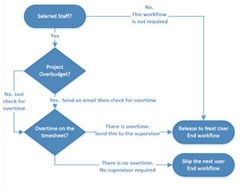 We’ve gone beyond Validation Rules and created an all-new workflow engine. Now, based on conditions that TimeControl might find in a timesheet that is being released, you can have the system automatically email a supervisor, a project manager or someone you choose. You can have the timesheet automatically post or move along the approval path in the manner you select. You can even execute database commands at a Workflow event which makes this feature stunningly powerful.
We’ve gone beyond Validation Rules and created an all-new workflow engine. Now, based on conditions that TimeControl might find in a timesheet that is being released, you can have the system automatically email a supervisor, a project manager or someone you choose. You can have the timesheet automatically post or move along the approval path in the manner you select. You can even execute database commands at a Workflow event which makes this feature stunningly powerful.
ActiveX’s are no longer required in TimeControl
This is something we’ve worked towards for some time and we know that IT departments will be delighted. All remaining features which required an ActiveX installation in the standard edition of TimeControl or TimeControl Online have been replaced under the new multi-device architecture.
New OnBoarding Import
We’ve written a brand new importing format for those who do lots of on-boarding of new staff which allows you to populate all the required tables for new employees in a single pass instead of importing multiple tables to get new staff properly loaded into TimeControl.
Line Item Resource
Line Item Resource allows you to add a resource column to the timesheet and then have TimeControl use that Resource Code instead of the one associated to the Employee when transferring information to a project management tool. This is key in situations where one employee may fulfill multiple roles in the project. If they are doing one thing in the morning and a very different thing in the afternoon, TimeControl can now use Line Item Resource to differentiate these timesheet lines to keep billing, job costing and payroll all on track.
All new server to server Project Management Link performance
As I’d mentioned we’ve been able to take advantage of some research we’d done last year while we were rewriting the server to server links between TimeControl and Microsoft Project Server and TimeControl and Oracle-Primavera’s P6. The improvements in performance are staggering. The server-to-server links are now performing at between 18 and 20 times (That’s 1,800% – 2,000%) faster! Transfers that used to take 60 minutes now take around 3.
Improved Hard Dollar HD PCM Link
Our relationship with Hard Dollar and our link to HD PCM continues to deepen. We’ve made some huge improvements to the HD PCM link in this version. The link is now much more configurable with support for multiple cost categories, allowing timesheets to be costed or uncosted when transferred, and more.
TimeControl Industrial Crew/Material combined entry
We’ve had some clients using TimeControl Industrial who really wanted to do all their field data collection on one screen. While we’ve kept the Material Entry screen in Industrial 6.7, we’ve added a tab in the Crew Timesheet Entry with all of its functionality so now non-labor entries for material consumption, equipment usage and production accomplished can be made in either place. The difference is that if you’re using the material tab in the Crew Timesheet Entry, we’ll release both sets of data together for approval. At the same time we are allowing production values to be collected in the same line of the Material tab so it can be transferred to Hard Dollar’s HD PCM system.
Resources and Roles
Our links to project management systems has always been one of our strongest suits. Now when linking to Oracle-Primavera’s P6 you can create assignments by Resource or by Role. For the many people who are using Role-based resource management in P6, this will be welcome news.
Legacy Tab
Existing TimeControl clients have made big investments in elements of the old TimeControl for things like Reports so we decided to keep some of these modules in the system for legacy support. Nothing is more irritating than getting a great new version of something and finding that you can’t open up files that you kept ages ago so we’ve put the old Formula1 report writer, the ActiveX Project Link for products like MS Project 2003 and earlier, Open Plan (via OLE) or Primavera P3 via RA along with the old Drill Down Analyzer in a new tab called “Legacy”. New installs will hide the tab by default but the modules will stay there and will be supported for the foreseeable future.
Plus, we’ve added functionality, made improvements or updates in all these modules: Filters, Missing Timesheet Notification, Manage Scheduled Jobs, Timesheet Release Audit Report, Posting, Scheduler, Manage External Tables, Interface Definition Table, Table Exports, Enhanced Table navigation, Import / Export Packages, Enhanced Employee Banks, Menu housekeeping, Microsoft Project Interop link, Timesheet Tabs are now part of security, Charge Table Notes, Report updates, Missing Timesheet View, Timesheet Image reports and Posted/Unposted Reports.
I know, it’s a lot. You can see screens and more details on the new version at www.timecontrol.com/timesheet/latest or just contact HMS at info@hms.ca and we’ll be happy to talk to you about it. Existing users with a current support agreement can download the new version right now at www.timecontrol.com/support/updates. TimeControlOnline will be updated in the next few weeks as the new version needs to go through a separate QA process on our hosted software as a service platform now that the version is complete.



