Managing projects remotely used to be an oxymoron but over the last 20 years, creating a project team that is not co-located has slowly brought project managers into a world where they may only see their team face-to-face rarely.
With the advent of Covid-19 and restrictions on movement around the world, project management at a distance has become an essential skill.
For some project managers who are new to such management, they may tend to try to use their tried-and-true techniques of how to do project meetings, project planning and tracking and just apply them to remote technology like conference calls and chat software.
This can work for a very short period but is rarely very effective over the long term.
For those who are now finding themselves in a position of having to do project management remotely, here are a few things to think about:
Communications Plan
How should people stay in touch? If you typically walk down the corridor and touch base with personnel on a regular basis to see how they’re doing, this has to change. If you go with an online chat system like Microsoft Teams or Slack, then make sure the expectation of being available is set. How will you determine people are at work and able to communicate? We have asked our own staff to check in with their supervisor via Slack in the mornings when they come online and to let their supervisor know when they are going offline.
Will people be able to receive calls on their at-home phone? Will you? If not, you may need to investigate digital calling technology such as Skype or Zoom.
Set a more formal time for doing project meetings, do them more frequently and use technology to enable it (more on that below).
Email is likely to continue unabated but other communications methods have to be established or formalized.
Project Plans and Measuring Progress
If there is already a corporate planning system available, then making sure it can be reached remotely is key. If that’s impossible, then look to shorter term solutions that are either free or low cost. You can re-evaluate the outside-connectivity of your project planning system after you’re back altogether.
Measuring progress can be done if you have a task-based timesheet system in place and it’s available from outside the office. Our own TimeControl Online timesheet service in the cloud is proving to be a big advantage for our online clients and ourselves. Our cloud-based service has been enabling non co-located teams to record their timesheets and project progress since 2011 so we have some background. Many of our on-premise clients have also made their TimeControl timesheets available from outside the office by making their TimeControl outward-facing. They are able to take advantage of centralized timesheet collection. If you already have another timesheet online service, then you’re probably not noticing any interruption at all.
Where you might want to improve your project progressing process is to make progress reports more available to individuals and management alike. It’s hard to underestimate how difficult it can be for individuals who are now largely disconnected from their colleagues to get a useful picture of how the project is progressing. Progress reports will help bring everyone together as it shows that all other stakeholders are participating.
TimeControl can be configured to automatically email reports of work complete and tasks accomplished. Executives, project managers and account managers can get access to the results of TimeControl’s activity-based-costing without even logging into TimeControl.
Online Meetings
Some project managers try to just do the same meeting they’ve always done but now try to do so on a conference call. This has become such a cliché that it has prompted conference call bingo memes. It’s important to set some ground rules about muting your phone and when to ask questions. Making sure you know who is on the call is something you may not be used to but now becomes essential. “Is Bob on the call? Bob? Bob?” can get you bingo but doesn’t help anyone on the call. Your calls may have been more casual in person but introducing some formalization can make an enormous difference. So, setting the start and end-times, determining the order of events and having people prepare can make these types of calls much more effective.
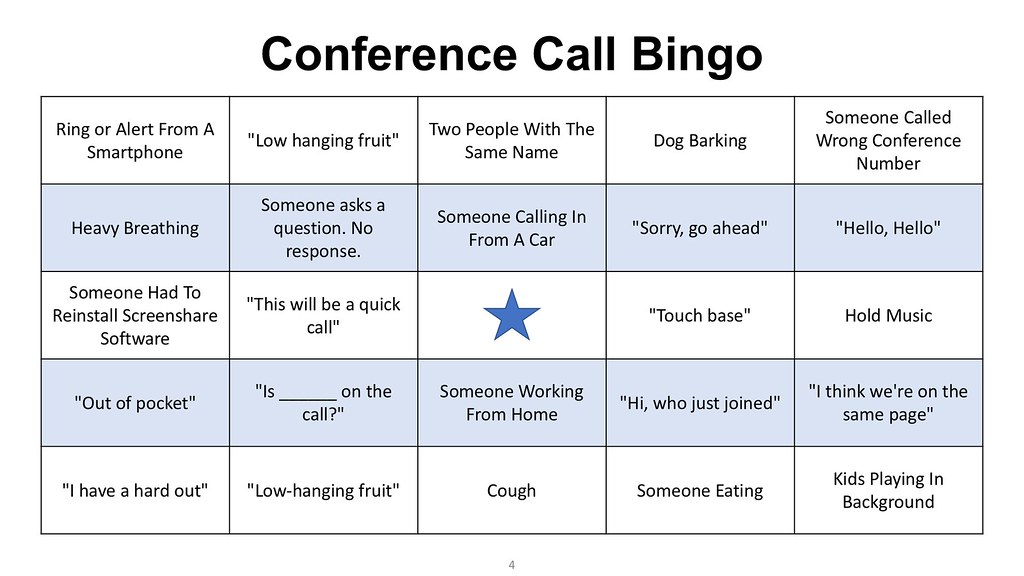
There are a couple of things that you can do differently with online meetings that you may not have tried previously. First, don’t assume that everyone will be able to access your online meeting via data. Things happen to apps. Make sure there is a dial-in number and that you have pre-sent or made available in advance any materials that you want to display. This also helps with people being able to prepare themselves prior to getting the meeting started.
Video conferencing can be a great way for people to feel more connected but in times when there are children, pets, other family members and more chaos in people’s lives, make it possible for people to join in audio only or join without displaying their video feed. This can make people feel much less self-conscious.
Preparing a set agenda long in advance and making sure there are set questions so attendees know what they should prepare for is very helpful. This allows you to focus on challenges and issues people have rather than bouncing all over the map. One thing that can be very helpful is presenting a list of your last meeting’s commitments to remind people what they said they’d do by this meeting.
Finally, follow up with notes and, in particular, notes on what people committed to. That will set the stage for the next meeting.
Assigning Work
Perhaps you work in an Agile style with everyone standing up in a room and you handing out post-it notes. Perhaps you tend to discuss assignments around a table and just take notes. When people are working remotely, you can replicate this type of process on a conference call with everyone looking at one of many possible interfaces. At HMS we have worked with Trello and Zendesk (https://www.zendesk.com/) in the past to assign work. At the moment we’re pre-testing yet-to-be-released functionality within our own TimeControl Task Management system with cards that are assigned to staff dynamically. With everyone looking at the same screen from wherever they are and talking on a conference call, it’s a great way to assign work and make sure everyone is committed and able to take on the tasks at hand.
Collaboration
Collaboration systems can mean just about anything these days but for the sake of today’s conversation, let’s talk about document management, document sharing and list management. Setting up centralized storage of documents can make entire flows of work much more manageable. If you’ve not done this in the past then going with something simple for the moment will make more sense. One thing that people deploying document management and document collaboration report as the biggest challenge is a lack of process. So, think about who needs to edit a document, approve it and where the final version should be stored.
Lists of things whether it’s to-do lists, lists of key contacts or other dynamic, changeable lists can be a big sticking point. We use Salesforce for tracking every contact we’ve ever met and internal software for other key lists.
TLC
Finally, make sure to allocate a little more effort than you may be used to for TLC. Someone who needs a little tender-loving-care is easier to notice when you walk right by them in person at the office. When you’re working remotely the challenges people are facing at home may not be as easily noticed. Doing short one-on-one calls with your team can make a big difference.
This can be a time for project managers to show that they can be productive no matter where they’re located. Using tools and techniques that are already available, you can excel in a time when it might not be expected.




